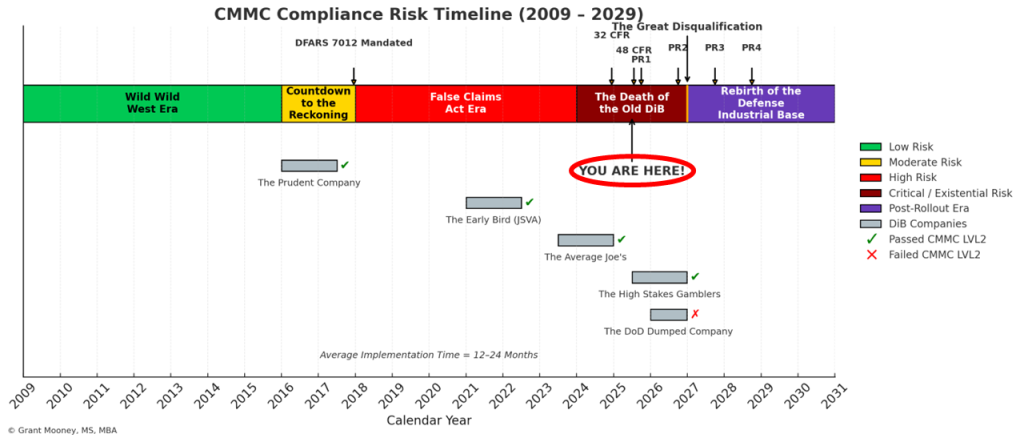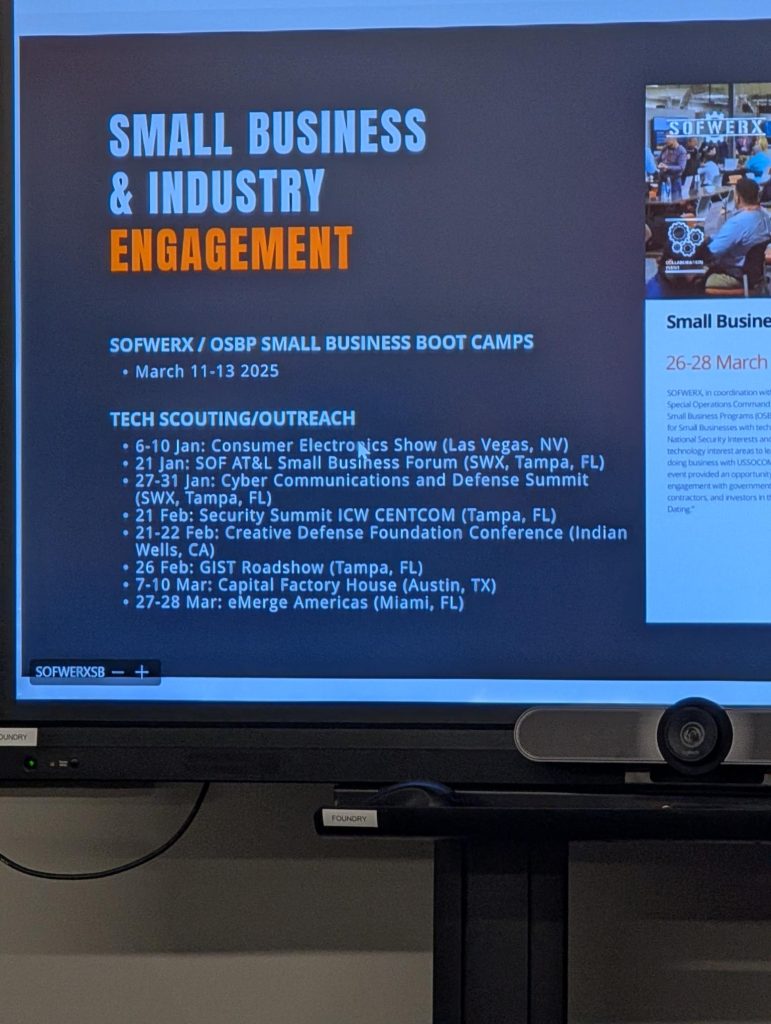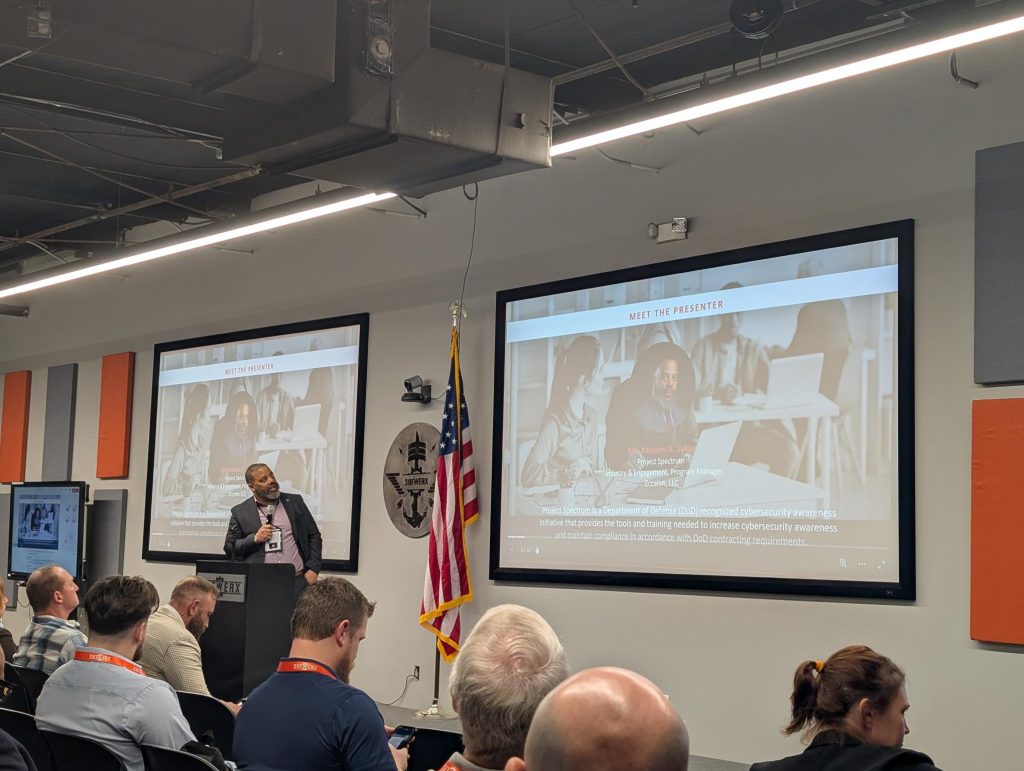Rolle IT provides MSSP Services to the Defense Industrial Base and Beyond.
In today’s rapidly evolving cybersecurity landscape, the focus is often placed on external threats—hackers, phishing attacks, and malicious software. However, one of the most dangerous and insidious risks to an organization is the insider threat. These threats can come from employees, contractors, or business partners who have legitimate access to company systems and data.
Understanding insider threats and how Managed Security Service Providers (MSSPs) like Rolle IT can help defend against them is crucial for safeguarding your organization. This blog explores the nature of insider threats and how partnering with an MSSP can offer a comprehensive approach to protection.
What Are Insider Threats?
Insider threats refer to security risks originating from individuals within an organization who misuse their access to harm the company. These threats can be classified into three categories:
- Malicious Insiders: These individuals intentionally seek to cause harm. Their motivations may vary, from financial gain to revenge or even ideological reasons.
- Negligent Insiders: This group includes employees who, through lack of training, carelessness, or lack of awareness, inadvertently compromise security. Examples include clicking on phishing emails or mishandling sensitive data.
- Compromised Insiders: These are individuals whose accounts or credentials are taken over by external actors. The threat may not be from the insider themselves but from a malicious external entity using the insider’s privileges.
Regardless of the category, insider threats pose a significant risk, often because these individuals have access to sensitive systems and data that external attackers might find difficult to reach.
The Risks of Insider Threats
The dangers posed by insider threats are real and tangible:
- Data Breaches: Malicious insiders can steal or leak sensitive information such as financial records, trade secrets, and customer data.
- Intellectual Property Theft: Employees or contractors who leave an organization may take valuable intellectual property with them, potentially enabling competitors to gain a strategic advantage.
- Operational Disruption: Insiders may intentionally or unintentionally cause operational failures, either through sabotage or through negligence (e.g., misconfiguring critical systems).
- Financial Loss: The fallout from insider threats can result in costly legal fees, regulatory fines, and damage to reputation, all of which contribute to significant financial losses.
How MSSPs Help Protect Against Insider Threats
Managed Security Service Providers (MSSPs) like Rolle IT Cybersecurity play a critical role in defending organizations against insider threats. They offer a suite of cybersecurity services that can help detect, mitigate, and respond to these threats effectively. Here’s how MSSPs assist in this regard:
1. Continuous Monitoring and Threat Detection
Rolle IT Cybersecurity provides round-the-clock monitoring of your systems and networks. Using sophisticated tools and technologies, such as Security Information and Event Management (SIEM) systems, to detect unusual activity that may indicate an insider threat. This could include:
- Accessing files or systems outside of normal work hours
- An employee downloading large volumes of sensitive data
- Sudden changes in user behavior or system configurations
By catching suspicious activities early, Rolle IT’s MSSP teams can help mitigate the damage before it escalates into a full-blown incident.
2. User Behavior Analytics (UBA)
Rolle IT’s MSSP teams implement User Behavior Analytics (UBA) to monitor and analyze employees’ actions across networks and systems. UBA uses machine learning algorithms to detect deviations from normal user behavior patterns, making it possible to identify both malicious and negligent insider threats. This enables Rolle IT to spot threats that may not trigger traditional security alerts but could indicate a breach in progress.
3. Access Control and Privilege Management
Managing user access and privileges is crucial to reducing the risk of insider threats. MSSPs help implement strong identity and access management (IAM) policies, ensuring that employees and contractors only have access to the data and systems necessary for their role. They also implement least privilege principles, meaning that users are granted the minimum level of access required for them to perform their tasks.
Rolle IT’s MSSP teams also deploy multi-factor authentication (MFA) and other advanced security mechanisms to protect sensitive information from unauthorized access, even if an insider’s credentials are compromised.
4. Incident Response and Forensics
In the unfortunate event of an insider threat incident, Rolle IT is equipped with an expert incident response team that can rapidly investigate and respond to the breach. They conduct thorough forensic analysis to trace the source and nature of the attack, understand how the threat evolved, and implement measures to prevent future incidents.
This swift response is critical to minimizing the damage, securing systems, and maintaining business continuity. By managing the investigation and response, MSSPs help limit the impact on your organization’s reputation and finances.
5. Employee Training and Awareness
Negligent insiders are a significant threat, but they are often the result of a lack of security awareness. Rolle IT’s Cybersecurity experts assist in developing and delivering cybersecurity training programs to help employees recognize potential threats, such as phishing scams, suspicious links, and best practices for handling sensitive information.
Regular training ensures that employees understand the risks and know how to take action to mitigate potential threats. By fostering a culture of security awareness, MSSPs help reduce the likelihood of negligence and improve overall organizational security posture.
6. Compliance and Regulatory Assistance
Many industries are subject to strict data protection regulations, such as GDPR, HIPAA, and PCI DSS. An insider breach can have severe legal and financial repercussions for non-compliance. Rolle IT helps ensure that your organization adheres to these regulations by maintaining audit logs, implementing proper data handling procedures, and providing documentation needed for compliance audits.
Conclusion
While external threats will always be a part of the cybersecurity landscape, insider threats should not be underestimated. Whether caused by malicious intent, negligence, or compromised credentials, these threats can have devastating consequences for an organization’s security, finances, and reputation.
Partnering with an MSSP like Rolle IT Cybersecurity provides a proactive and comprehensive approach to insider threat protection. Through continuous monitoring, user behavior analytics, access control, incident response, training, and regulatory compliance, Rolle IT Cybersecurity offers the expertise and tools necessary to safeguard your organization from the inside out.
By staying vigilant and working with trusted cybersecurity partners, you can reduce the risks posed by insider threats and ensure the ongoing protection of your sensitive data and systems.